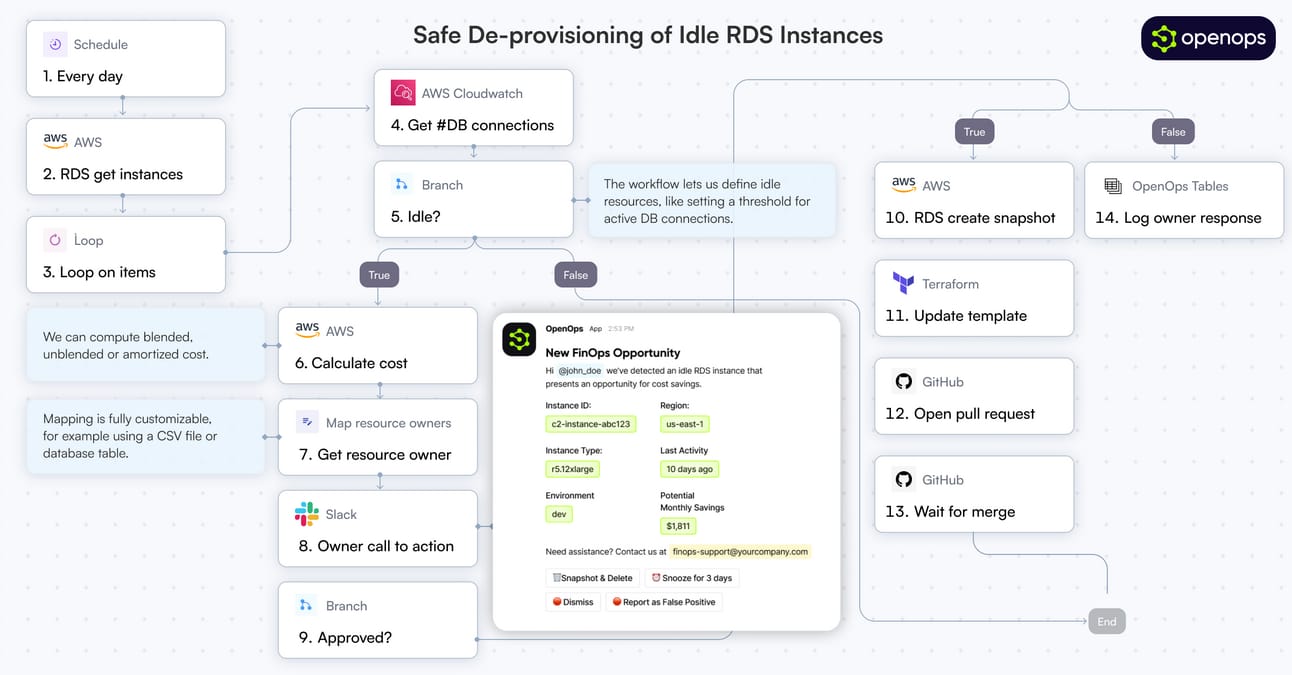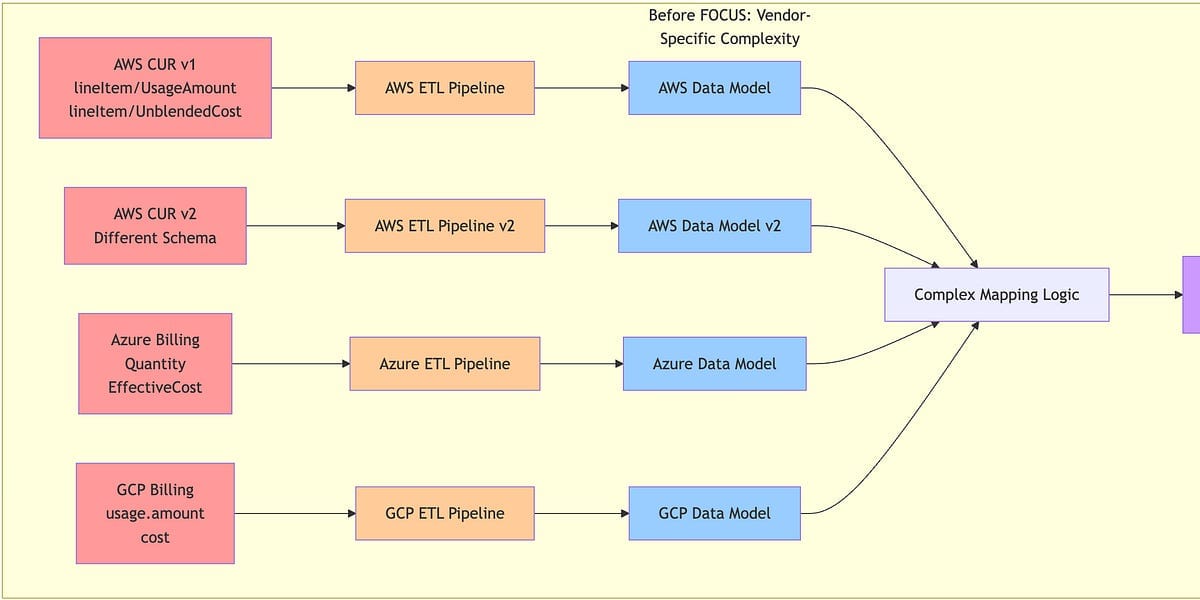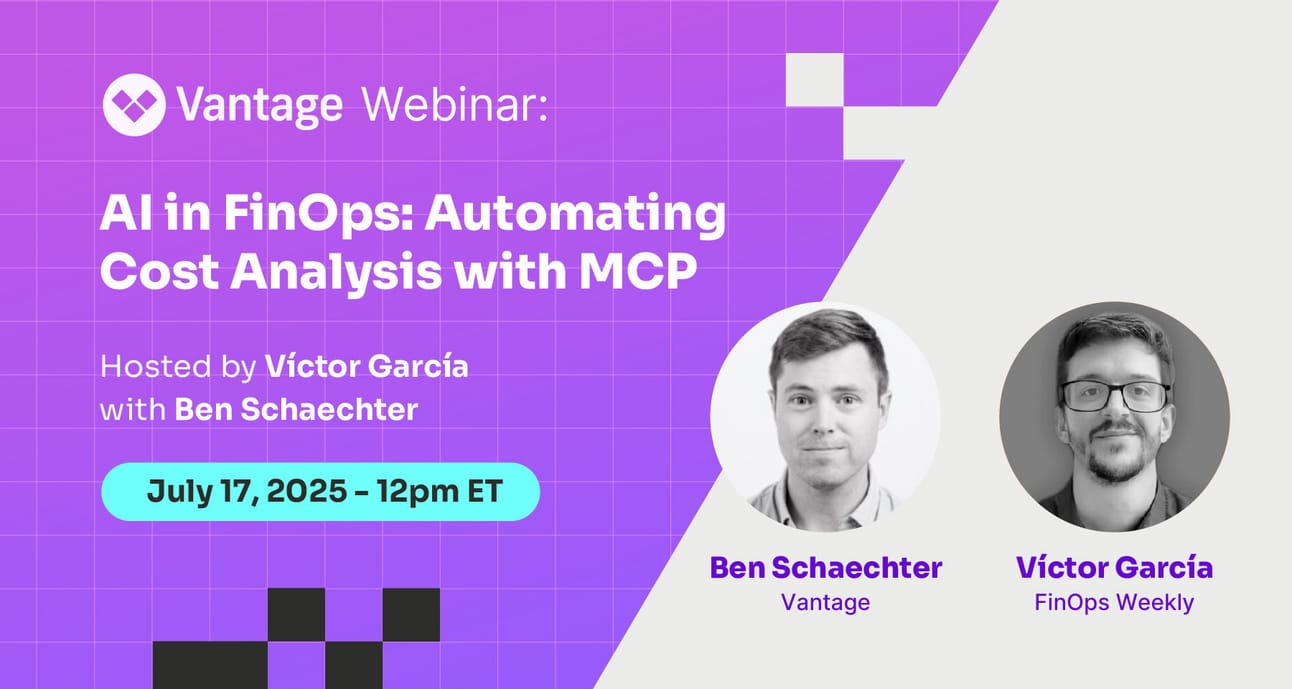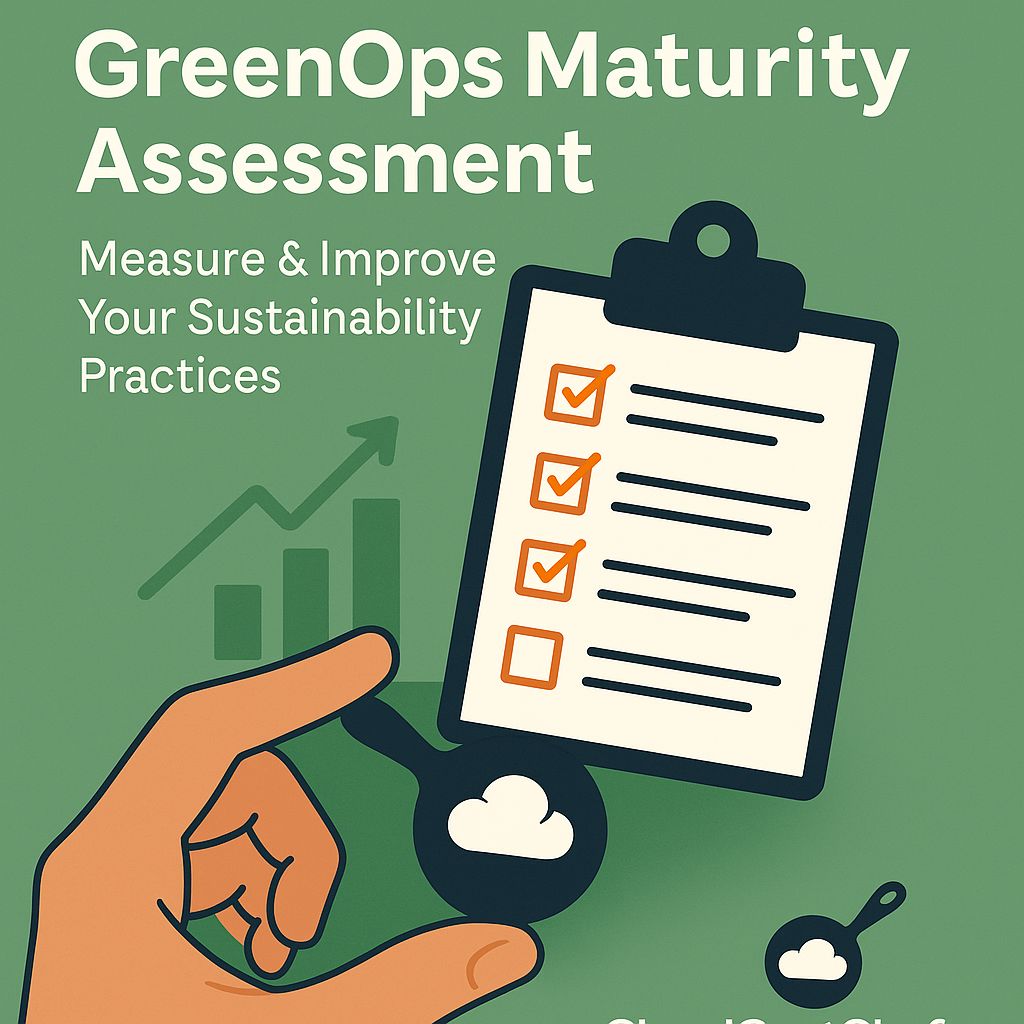6.0 UPDATE: Images are now clickable again! Test and reply with feedback
Together with OpenOps
Check out OpenOps — a open source no-code automation platform that helps FinOps teams reduce cloud costs and streamline actions.
Enjoy customizable workflows that automate FinOps processes, including cost optimization, budgeting, forecasting, allocation, and tagging.
OpenOps integrates with CSPs, third-party FinOps visibility tools and much more.
The best part? The Community edition of OpenOps is free and open source. Download, use and deploy OpenOps at no cost
Access a curated library of workflow templates
Bring your own AI to generate CLI commands and SQL queries
Help shape the roadmap by collaborating with the team
PUBLIC SECTOR
US Government is Failing at FinOps
The US government's relationship with cloud computing has changed a lot since 2012. While they were early cloud adopters, the initial promise of big cost savings didn't come true. The government faces unique challenges in managing cloud spending:
They must declare all expected cloud costs upfront due to the Antideficiency Act
They can't easily move money between different purposes
Individual departments often lack bargaining power with big tech companies
Some solutions government agencies are using
Getting discounts by committing to long-term cloud usage
Combining multiple departments' needs into one big purchase (like the Department of Defense did)
Using special tools to track and manage cloud costs
Following FinOps practices to make better spending decisions
Recent changes have brought more attention to all technology spending, not just cloud costs. The Department of Government Efficiency (DOGE) is taking a closer look at how money is spent on software services.
PUBLIC SECTOR
Reducing UK Government Cloud Costs with FinOps Dashboards

The UK government is working on a smart way to track and manage how much money they spend on cloud services. This matters because the public sector spends over £1 billion yearly on these services. The Government Digital Service (GDS) team has created a new system to help understand and control these costs better.
They built a dashboard that shows exactly how different organizations use cloud services and how much they spend.
The team has already learned valuable lessons. By gathering all this information in one place, they can:
Make better decisions about which cloud services to buy
Negotiate better prices with service providers
Make sure taxpayer money is used wisely
The project is still growing. The team wants more organizations to join and is adding new features to their dashboard. They've also started a community where people can share ideas about managing cloud costs better.
FOCUS
Build Scalable FinOps with Open Source Tools & FOCUS
The FinOperator shares how they started working with cloud cost management, leading to the creation of a new way to handle billing data across different cloud services using FOCUS.
The current problem is simple: companies that help manage cloud costs often charge fees based on how much you spend on cloud services. This means the more you spend, the more they charge - making your costs even higher.
The writer plans to show readers how to build their own cost management system using free tools like:
DuckDB for handling data
Python for writing code
Metabase for creating charts and reports
Docker for packaging everything together
This system will help companies track their cloud costs without paying extra fees to other companies.
FINOPS EVENTS
AI in FinOps: Automating Cost Analysis with MCP
Use the Most Powerful AI Protocol for Your FinOps Practice
Learn how to use natural language to explore your organization’s cloud costs via MCP clients, like Claude, Cursor, and others. All explained in 1 Hour.
Enable your FinOps team to ask questions about your organization’s previous and current cloud cost spend, cost tagging, provider integrations, and more.
Hosted by industry leaders Victor Garcia (Founder, FinOps Weekly), Ido Kotler (CEO & Co-Founder, Vantage). Seats for this live event are limited.
See you the 17th July - 6:00 PM CEST / 12 PM EST
CLOUD PROVIDERS
FinOps CSP Updates: Lots of AWS Updates (Again)
Like every week, AWS saving my butt with updates around FinOps. Thanks Rick :)
AWS
AWS Makes Data Lake Costs Crystal Clear
AWS finally solved a big headache for data teams. S3 Storage Lens can now show you exactly how much each individual table in your data lake costs.
Hunt Down Lazy Auto Scaling Groups
AWS Compute Optimizer got smarter about finding wasted resources. It can now spot Auto Scaling groups that have been sitting idle for 30 days with barely any CPU or network activity.
License Switching Made Simple
Managing software licenses just got easier with AWS License Manager. You can now convert licenses for marketplace products without having to rebuild everything from scratch.
Azure
Multi-Cloud Cost Reports Get Standardized
Microsoft took a big step forward for teams using multiple cloud providers. Azure Cost Management now supports FOCUS 1.2 reports, which means you can see costs from different clouds and currencies all in one standard format.
AWS
Optimizing Costs for AWS Q Developer & Business
Amazon Q, AWS's AI assistant, comes in two main types - Business and Developer. Let's look at how to use them without spending too much money. Amazon Q Business offers two options:
Lite version: $3 per user monthly (basic features, shorter responses)
Pro version: $20 per user monthly (more features, longer responses, image answers)
Amazon Q Developer also has two choices:
Free version: Good for starting out (basic code help)
Pro version: $19 monthly (more features and better tools)
Smart ways to save money:
Pick the right plan
Watch who has access
Be smart about updating content
When adding new information to Amazon Q Business: Use "new and changed content only" updates instead of full updates. Set updates to happen less often if your content doesn't change much
Remember this is pay per user. Point 2 is the most important for your cost scalability!
📺 PODCAST
How DevOps Should Use Open Source for FinOps with the Creator of Azure Cost CLI
In this episode we sit down with Michiel van Oudheusden, creator of the open-source Azure Cost CLI, to explore how developers can take control of cloud spending using powerful tools and FinOps best practices.
🎖️ MENTION OF HONOUR
GreenOps Maturity Assessment
The GreenOps Maturity Assessment helps companies check how well they manage their cloud computing's environmental impact. It's like a report card for how "green" your cloud operations are. The assessment looks at five main areas:
How well you can see and track carbon use
How you make things more efficient
How your tools work together
How your company thinks about being green
How being green helps your business
Each area gets a score from 1 to 4:
Level 1: Just starting out
Level 2: Getting better
Level 3: Doing well
Level 4: Leading the way
The goal isn't to be perfect - it's to keep getting better at reducing your cloud computing's impact on the environment.
Contribute & Get Known With FinOps Weekly
I want practitioner’s content to be known for everyone, without having to care about social media or anything like that.
If this resonates with you, fill this form to become a FinOps Weekly author and share your content with us. We’ll help you become a reference in the FinOps space.
Professional Spotlight
Diana Lezcano
Hire a Queen of FinOps Automation
One of the greatest opportunities in the FinOps Job Market. Well-known, community supporter of FinOps Weekly, Diana is open for new opportunities in the FinOps ecosystem. I’d say hiring her is a no brainer if you want to get the most out of Cloud.
That’s all for this week. See you next Sunday!
Master Your FinOps for Governance
Go from confusing spreadsheets and messy tags to perfect cost allocation. Our live, hands-on cohort course gives you the system and resources to implement a tagging and naming strategy that scales across your entire organization (AWS, GCP & Azure).
In this 6-week, interactive course, you will:
Design a Future-Proof Tagging Policy: Learn to create a tagging strategy that guarantees you can allocate your cloud spend.
Automate your entire tagging workflow using Infrastructure as Code policies that provide all the benefits of code.
Master Scalable Naming Conventions: Implement a logical resource naming system that scales with your company.
Implement Done-for-You enterprise-grade governance that ensures accurate visibility into spend and identify optimization opportunities.
"But won't this be too technical for me?"
Not at all. You don't need tagging knowledge or code knowledge to begin —we provide everything from proven policies already in use by companies to hands-on exercises that make you immediately valuable at work.
This proven system typically costs $600+, but early Summer enrollees save 50% off and get lifetime access to all updates. ONLY 50 SPOTS AVAILABLE
Class starts July 1st—secure your spot before prices return to full rate.